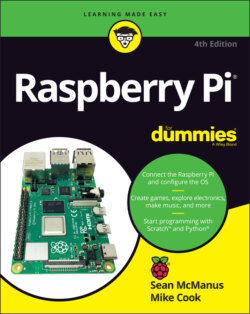Читать книгу Raspberry Pi For Dummies - McManus Sean, Evans Jonathan, Sean McManus - Страница 53
Copying and moving files and folders
ОглавлениеFile Manager makes it easy to copy and move your files and folders, without the need for any text commands.
When you right-click a file or folder in File Manager, a menu opens that enables you to rename the file, move it to the trash, or cut or copy it. (If you’re using British English, you’ll see Move to Wastebasket instead of Move to Trash.)
If you cut a file, it is moved to wherever you choose to paste it. If you copy the file, a duplicate copy of it is placed where you paste it. You paste by going to the folder where you want the file to be stored and then right-clicking an empty space inside a folder and choosing Paste from the menu that appears. (If you copy or cut a file without pasting it, nothing happens to it.)
You can also drag files onto a folder’s icon to move them into it.