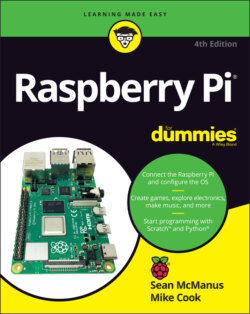Читать книгу Raspberry Pi For Dummies - McManus Sean, Evans Jonathan, Sean McManus - Страница 55
Creating new folders and blank files
ОглавлениеOrganizing your files in folders makes it easier to manage them. You can more easily see what files you have where, go straight to a file when you need it, and back up a group of files by copying the folder to an external storage device.
It’s easy to make a new folder. First go to the location where you want the new folder to be stored. Typically, it’s in your home folder or one of its subfolders, such as your Desktop. Right-click a blank space in the right pane of File Manager and choose New Folder from the menu that opens. You’ll be prompted to enter a name and click OK or press Enter to confirm. If you change your mind, click Cancel instead.
You can also use the button underneath File Manager’s menu bar, as shown in Figure 4-4.
The right-click menu also has an option to create an empty file. If you want to practice creating folders and moving files around, you can create a few blank files so that you can do this safely, without worrying about moving anything you didn’t intend to.