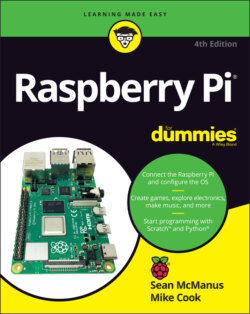Читать книгу Raspberry Pi For Dummies - McManus Sean, Evans Jonathan, Sean McManus - Страница 63
Protecting your privacy
ОглавлениеAs you know, your browser stores the history of web pages you visit. If you want to make a visit to a website without any traces being left in the browser — perhaps to plan your Christmas shopping without the risk of other family members coming across the websites you’ve visited — open a new, incognito window first. You do this from the menu in the top right. When you close the private browsing window, your secret session stops.
When information has already been stored in the browser, you can delete it by opening the Chromium menu in the top right and clicking Settings. Click Privacy and Security on the left (if shown) or scroll down to Privacy and Security, and then click Clear Browsing Data. From the menu in the top right, you can also visit your browser history and delete any entries.