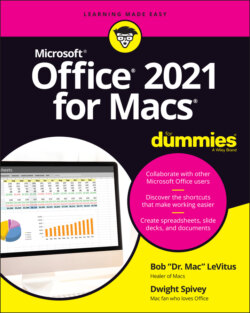Читать книгу Office 2021 for Macs For Dummies - Bob LeVitus - Страница 33
Creating and Saving Documents
ОглавлениеWord, Excel, and PowerPoint are document-centric apps, which means that their main purpose is to create documents you save on your computer. These saved documents are known in computer parlance as files.
In this section, you discover how to
Create a new, blank document from scratch
Create a document from a template
Save a document to your computer in an appropriate file format
Turn on and manage the AutoRecover function
To create a new, blank document in Word choose File ⇒ New Document; in Excel choose File ⇒ New; and in PowerPoint choose File ⇒ New Presentation. To create a new, blank document in Outlook, choose File ⇒ New and then select E-Mail, Meeting, Appointment, Group, Contact, Contact List, Task, Note, Email from Template, Folder, or Main Window from the submenu.
You have three ways to open an existing Office document file:
From Finder: Double-click any document created by an Office app, and that app launches and opens the document.
Choose File ⇒ Open: Use this command after you’ve launched whichever Office app you want to work in. (You can also press ⌘ +O.)
Use the gallery: The gallery multipurpose dialog can serve as the starting point for new Office documents and as a quick way to find documents you’ve worked on recently. To open the gallery, choose File ⇒ New from Template (or press ⌘ +Shift+P).