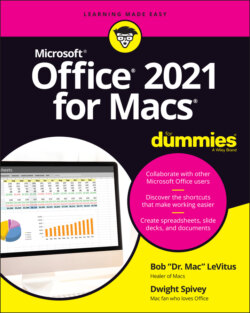Читать книгу Office 2021 for Macs For Dummies - Bob LeVitus - Страница 34
Using the gallery to open templates or recent documents
ОглавлениеThe multipurpose gallery dialog, available in all Office apps, makes it easier than ever to choose a template for a new document or to open a recently used file. The Word Document gallery is shown in Figure 3-8, and the Excel and PowerPoint galleries look almost the same.
FIGURE 3-8: You can start a new, blank document in the gallery or choose a document template or theme.
If the gallery doesn’t appear automatically when you launch an Office app, choose File ⇒ New from Template (or press ⌘ +Shift+P) to open it.
The gallery dialog contains the following elements:
New: Click New in the left pane to see templates and categories. In Figure 3-8, the selected category is Newsletter.
Recent: Click Recent in the left pane to see a list of the most recent documents you’ve opened, listed according to the last time they were opened.Many users like to have the gallery open automatically when they launch an Office program, which is how its set by default. If for some strange reason the gallery doesn’t always open automatically when you launch an Office app, here’s what to do: Open the app’s preferences, click the General icon at the top of the Preferences window, and then click the Show Document/Workbook/Presentation Gallery When Opening Word/Excel/PowerPoint check box.
Shared: Click Shared in the left pane to see documents, workbooks, or presentations that are being shared with you by others.
Open: Click Open to browse local and online storage to find and open documents quickly.
Home: Click Home to view a mashup of the New, Recent, and Shared tabs.
Search field: Type a word or words in the search field at the top right of the gallery window to find files that contain that word or those words.
To open an item in the gallery, you can, of course, select the item by clicking it and then click the Create (for new documents) or Open (for existing documents) button. But simply double-clicking the item is faster and easier.
Finally, if you don’t see anything you want to open in the gallery, click Cancel. The gallery window disappears, but the app remains open (though it may have no document windows open at this time). To close the gallery and quit the app, choose File ⇒ Quit.