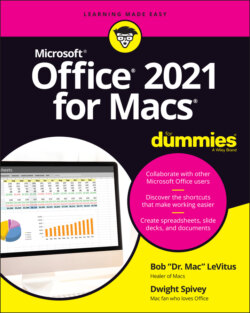Читать книгу Office 2021 for Macs For Dummies - Bob LeVitus - Страница 39
SAVE VERSUS SAVE AS
ОглавлениеIn addition to letting you name and save a document that has never been saved, Save As has another reason to exist: It lets you resave a file that has already been saved by giving it a different name.
Why would you want to do that? Here’s a good (albeit somewhat rude) example:
Suppose that you have two cousins: Kate and Nancy. You write Kate a long, chatty letter and save this document with the name Letter to Kate. At some point afterward, you decide to send almost the same letter to Nancy, but with a few changes. So you change the part about your date last night (Nancy isn’t as liberated as Kate) and replace all references to Kate’s husband, Kevin, with the name of Nancy’s husband, Norman. (Aren’t computers grand?)
So you make all these changes to Letter to Kate, but you haven’t saved this document yet. And, although the document on your screen is a letter to Nancy, its filename is still Letter to Kate. Think of what would happen if you were to save the letter now without using the Save As feature: Letter to Kate reflects the changes you just made. (The material in the letter meant for Kate is blown away, replaced by the material you write to Nancy.) Thus, the filename Letter to Kate is inaccurate. Even worse, you would no longer have a copy of the letter you sent to Kate!
The solution? Just use Save As to rename this file Letter to Nancy by choosing File ⇒ Save As. A Save As dialog appears, in which you can type a different filename in the Save As field. You can also navigate to another folder, if you like, and save the newly named version of the file there.
Now you have two distinct files: Letter to Kate and Letter to Nancy. Both contain the material they should, but both started life from the same file. That’s what Save As is for.
An even better idea is to choose Save As just before you begin modifying the document and give it the new name. That way, when you’re done with your changes, you don’t have to remember to choose Save As — you can just perform your habitual Save. It also protects you from accidentally saving part of the letter to Nancy without changing its name first (which you’re likely to do if you’re following our advice about saving often). So, when you decide you’re going to reuse a document, choose Save As before you begin working on it, just to be safe.