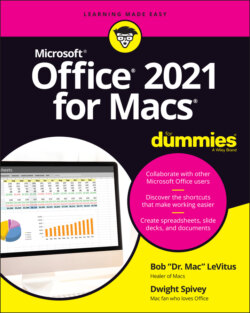Читать книгу Office 2021 for Macs For Dummies - Bob LeVitus - Страница 40
A-U-T-O-matic Recovery
ОглавлениеAutoRecover is a feature (enabled by default) in Word, Excel, and PowerPoint that attempts to preserve your document contents in the event of a catastrophic event (like a computer crash or power outage). You can disable this feature (don’t do it, we implore you) or re-enable it by opening Preferences in the app, clicking the Save button in the Preferences dialog, and deselecting or selecting the Save AutoRecover Info box (it’s labeled Enable AutoRecover in Excel).
When the Save AutoRecover Info setting is enabled, you usually don’t lose any work after a crash. AutoRecover generally recovers all your work, right up to the moment of the crash, even if you haven’t saved the document or haven’t saved it in a while.
Despite the preceding tip, be aware that AutoRecover doesn’t always work. So, even if you enable it, resave your documents regularly. Train your fingers to issue the ⌘ +S keyboard shortcut every few minutes, whether you think you need to or not.