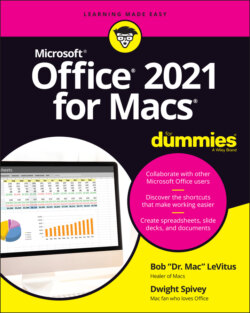Читать книгу Office 2021 for Macs For Dummies - Bob LeVitus - Страница 36
Part I: The initial save
ОглавлениеFor the first save, select a folder to save the file in and give the file a meaningful name. To do that, choose File ⇒ Save or File ⇒ Save As (or press ⌘ +S). Either way, the standard macOS Save As dialog appears in front of your document, as shown in Figure 3-9.
If your Save As dialog doesn’t look similar to Figure 3-9, click the disclosure arrow to the right of the current folder’s name to expand it.
To save the file, navigate to the folder you want to save the document in (the current folder is Word Docs in Figure 3-9) and name the file (Getting Started in Figure 3-9).